Online scams are becoming more common. In 2023, scammers took over $3.4 billion from people, an increase of about 11% from the previous year.
Each victim lost an average of $33,915. Scammers try to steal personal and financial information. These are the Top 10 Scams in July 2024 that you should be aware of and To protect yourself, follow these 10 simple steps.
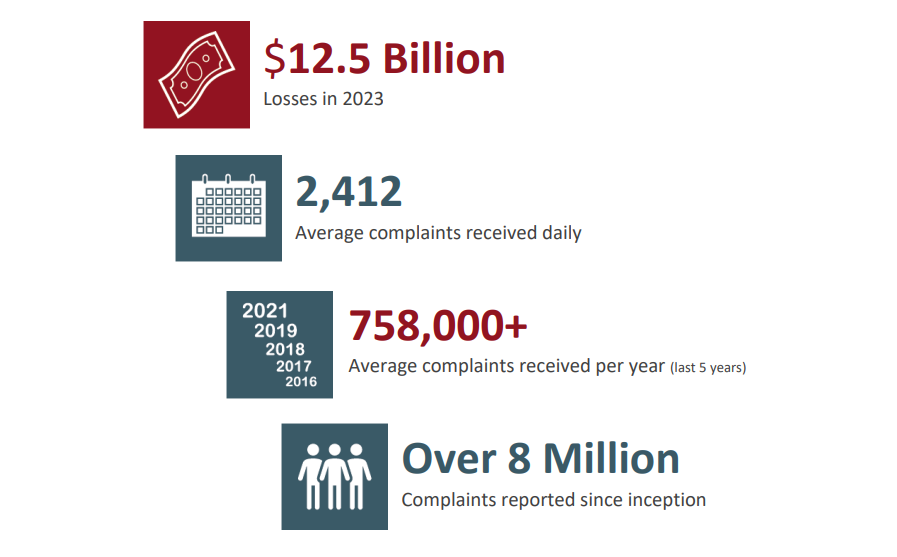
1. Don’t Click on Random Links
- Scammers send fake links to steal your information.
- Check the sender’s email address and look for bad grammar or urgent language.
- Avoid clicking on suspicious links and use tools to check a link’s safety
2. Use Strong Passwords
- Strong passwords are important for online security.
- Make passwords with at least twelve characters, using letters, numbers, and symbols.
- Don’t use easily guessable information like your name or birthday.
- Use a different password for each account and consider using a password manager.
- Update your passwords regularly and enable two-factor authentication.
3. Don’t Share Sensitive Information
- Scammers might ask for personal or financial information.
- Be cautious with calls or emails you didn’t ask for; real companies won’t ask for sensitive information this way.
- If you get such a request, don’t respond. Contact the company directly to check.
4. Watch Out for Unusual Pop-ups
- Many pop-up windows can mean malware on your device.
- Avoid clicking on suspicious pop-ups and close your browser if you see them.
- Protect your device by installing antivirus software and scanning for malware regularly.
5. Learn About Phishing Techniques
- Phishing scams trick people into giving their login details or credit card numbers.
- Phishing methods change often; stay updated on new scams by following cybersecurity news.
- Be careful with emails or messages asking for personal information.
6. Keep Your System Updated
- Update your software and operating system regularly to fix vulnerabilities scammers can exploit.
- Enable automatic updates for your operating system, web browsers, and other software.
- Use firewalls to block unauthorized access to your system.
7. Be Proactive
- Stay alert and cautious while online.
- Look for “https” in URLs before entering sensitive information.
- Use tools to check website safety and learn about common online scams.
- Remember, if something seems too good to be true, it probably is.
8. Secure Your Internet Connection
- Always use a password for your home Wi-Fi to stop unauthorized access.
- Avoid accessing sensitive information over public Wi-Fi networks.
- Use a virtual private network (VPN) to encrypt your internet traffic and protect your data.
9. Shop Safely Online
- Check that the website is secure before making online purchases by looking for “https” in the URL and a locked padlock symbol on the checkout page.
- Avoid unfamiliar or suspicious websites and use credit cards instead of debit cards for better fraud protection.
- Regularly check your bank statements for unauthorized transactions.
10. Report Scams Immediately
- If you become a scam victim, report it to your bank and the cyber cell immediately.
- Reporting quickly can help minimize damage and prevent further scams.
- Inform your friends and family about the scam to raise awareness.
- Consider using identity theft protection services to monitor your information for any signs of misuse.
Conclusion
Online scams are a big threat, but you can protect yourself by following these 10 steps. Stay vigilant, informed, and proactive. Update your systems, use strong passwords, and don’t share sensitive information. By taking these precautions, you can enjoy the internet safely.
5 Comments
Pingback: Tlesbian.shop Review: is Tlesbian.shop Legit? - LegitRant
Pingback: Sopula.com Review: Is Sopula.com Legit? - LegitRant
I really appreciate this post. I have been looking all over for this! Thank goodness I found it on Bing. You’ve made my day! Thanks again
I have read several good stuff here. Definitely worth bookmarking for revisiting. I surprise how much effort you put to make such a wonderful informative website.
I am thankful that I found this weblog, just the right info that I was searching for! .